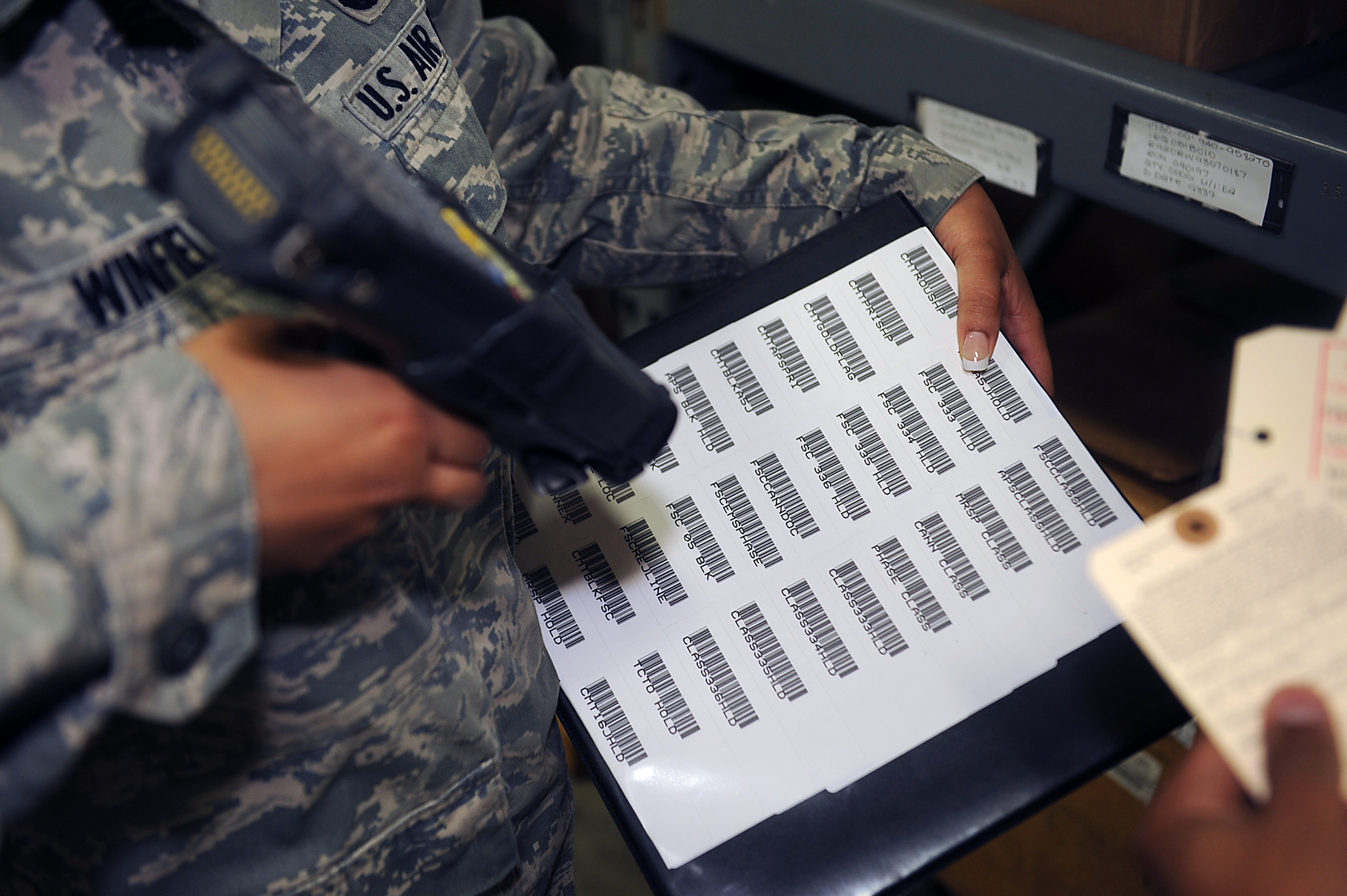∗Input devices∗
 An input device is a hardware device that allows users to input data and instructions into a computer system.
An input device is a hardware device that allows users to input data and instructions into a computer system.
Manual input devices allows users to physically enter data such as a keyboard.
Automatic input devices will automatically read data such as a temperature system
Keyboard

Keyboard: one of the common devices that has set of keys, using a specified language, that needs to be pressed to enter data Advantage of using a keyboard: -simple -efficient when user types fast Disadvantage of using a keyboard: -easy to make a mistake -only one letter typed at a time -if person is not trained on using the keyboard, it can be very slow
A concept keyboard is flat and has grids of buttons. Each button does a specific task and it can be used in fast food restaurants. Orders can be inputted quickly, increasing the speed of orders. However, you are limited to the keys. A numeric keyboard has QWERTY layout and has numerals 0 to 9 that can be used to enter pins for credit card number or others.
Mouse

Mouse: needs user to control a pointer or cursor on screen. It enables user to navigate around the screen. Older style of mouse uses a roller ball to move the pointer while nowadays they use an optical laser. It is used with a graphical user interface (GUI). Advantage: -simple and fast at inputting commands -navigate easily around a screen Disadvantage: -needs a flat surface to move the mouse -if dirt covers roller ball or laser, it can stop the mouse from working properly. -hard for people with physical disabilities -doesn't use text
There are different types of mouses such as -Optical mouse = has no moving parts and can detect movement -Trackball = mechanical ball that can roll over a flat surface -Foot mouse = for people who have limited hand movements
2D scanners


2D scanners: used to scan a physical document. It will scan surface of paper document using light sensors. There are two types of scanners: -flatbed scanner scans a document automatically. -handheld scanner must be manually pushed along an image to scan it. Advantage: -flatbed scanners can produce digital document copies that can have a higher resolution than a digital camera. -copies can be edited with software -scanned document can be attached to an email Disadvantage: -use a lot of memory space -not high in quality compared to the actual photo -if quality is not good, then the scanned one will be worse.
OCR (optical character recognition) is process where text on scanned
document is recognized are converted to digital text.
OMR (optical mark recognition) is process where scanned marks on a
page are converted to inputs.
Optical mark readers are used to check for input on a page
commonly used to mark multiple choice exams.
3D scanners, biometric devices, barcodes and QR codes

3D scanners: used to produce a 3D model and it uses laser and radiation or a light source. You can find this in airports to check for hidden weapons. Can also be used to scan architecture models.

Biometric devices: are used to identify face recognition and recognize the biological features which are scanned and it will look for a match in the computer system. It is also used in airports that is stored in the chip in e-passports.
Barcodes: represented with black vertical bars. A barcode reader is used to scan barcodes and convert it into a number. There is a sensor inside the device, it converts the analogue signal into a digital signal. A barcode reader would be found in a supermarket, their barcode would be stored in the computer system and match up with the product detail and the computer will be able to input the price. It can store up to 30 numbers. Advantage: -efficient and fast method for finding the price of something -keep record of detail Disadvantage: -if barcode is damaged then it will not be able to be scanned properly -barcode reader won't be able to scan barcode if the barcode data isn't stored in computer

QR codes: represented with lots of black and white squares. Each square is called a module. QR codes are two dimensional and can store up to 7000 numbers. A QR reader is needed to read the QR code, that can be found in the camera of your smartphone. A QR code can be used to advertise a product and can be found on billboard. Advantage: -efficient method of storing a variety of data such as images -even if some parts of the QR code is missing, the code can still be read Disadvantage: -People need a device that can read the QR code
Digital Camera

Digital Camera: converts digital images and videos and stores them for viewing, it can be uploaded to a computer and be used later. A digital camera uses a sensor called a charge-coupled device. It scans the analogue signal and displays it on the screen. The quality of the image depends on the number of pixels that the charge- coupled device can use. A professional camera could have about 28 megapixels. Advantage: -no processing delay -easier and quicker to edit -a backup copy can be made of any digital images taken -can be shared easily Disadvantage: -uses a lot of power -if the memory card gets corrupted, photos can be lost and deleted -if user has lots of images, they may need more additional storage space so they need an SD card that can store lots of images.
Touch Screen

Touch Screen: interactive device that uses a liquid crystal display and touch-sensitive sensors. User is able to switch between applications, rotate an image, zooming in on document or draw a picture. Advantage: -simple -save space Disadvantage: -sometimes screen is not sensitive -if screen is damaged, touch screen sometimes won't work
It uses 3 systems: -resistive = has a glass panel covered with a metallic layer. The layers contact the electric current. The change in the electric field can state where the user touched the screen. It isn't that expensive and you can use gloves. However, the visibility is poor in sunlight and vulnerable to scratches. -capacitive = layer that is used to store electrical charge on glass panel. It is medium cost and screen visibility is good in strong sunlight. Also, the screen is durable. However, it only allows the use of bare fingers. -infra red (heat and optical) =Heat-sensitive uses glass as the screen material and needs a warm object to carry out an operation =Optical uses glass as the screen material and uses an array of sensors. It allows multi-touch technology, the optical one can be used with gloves, and has a good durability. However, it is very expensive and and heat-sensitive only allows finger for input.
Interactive whiteboard

Interactive whiteboard: virtual whiteboard which connects to the computer using a universal serial bus (USB) interface. Sensors detect which part of the board has been touched and translate it. An interactive whiteboard allows user to handwrite text, PC control where applications can be controlled and text input. It can be used in schools, sports or in businesses. Advantage: -offer a larger screen which is good in a classroom Disadvantage: -can be quite imprecise
Microphone
Microphone: analogue input device that records sound, analogue sound wave must be converted into digital form before the computer is able to process it. The microphone's signal is connected to the computer sound card with a cable. Microphone's diaphragm can vibrate and move a magnet or coil and makes current flow in wire. Microphones are used for voice recognition in speech-to-text softwares, or speech input in games or televisions and in biometric security. Advantage: -allows use of speech recognition -disability in hand can use a microphone to input commands Disdvantage: -audio files can take up a lot of memory -sound may not be accurate -recognition systems have to be trained
A robot is built to perform actions and interact with their surroundings. Robots have touch, light, ultrasonic, temperature, sound sensors. Robots can do repetitive jobs instead of humans. Robots are able to do jobs fast and precise but they are taking over our job.
A robot must be able to move when and how we want it to. It must also be able to sense using sensors locate and avoid bumping into objects and to let the robot interact with the environment. A robot must also be able to make decisions using its processor.
These are the different types of robot: